Sunday, February 6, 2011
Google Releases Chrome 9, Now With New Features, WebGL Goodies
Do you like this story?
Google launched the latest version of Chrome late last week with support for multiple new features. While Google no longer labels Chrome with a version number or admits such a thing exists, information under the "Stats For Nerds" link in the browser's task manager confirms that this is Chrome 9.0.597.84. There are no default UI changes, at least not when updating from Chrome 8.2.
One of the new features Google is introducing with Chrome 9 is disabled by default. It's called Chrome Instant and it extends Google Instant functionality across the entire browser. For those of you who aren't familiar with it, Google Instant refers to the search engine's relatively new ability to return search results on the fly while the query is still being typed. This can make the list of results shift rather confusingly, but it can also be handy when testing search queries; two terms out of a planned set of three may actually return the desired link while adding the third removes it.
When Chrome Instant is enabled, the browser attempts to guess your intended destination and preloads it while you type. An example of this functionality is displayed below.
One of the new features Google is introducing with Chrome 9 is disabled by default. It's called Chrome Instant and it extends Google Instant functionality across the entire browser. For those of you who aren't familiar with it, Google Instant refers to the search engine's relatively new ability to return search results on the fly while the query is still being typed. This can make the list of results shift rather confusingly, but it can also be handy when testing search queries; two terms out of a planned set of three may actually return the desired link while adding the third removes it.
When Chrome Instant is enabled, the browser attempts to guess your intended destination and preloads it while you type. An example of this functionality is displayed below.
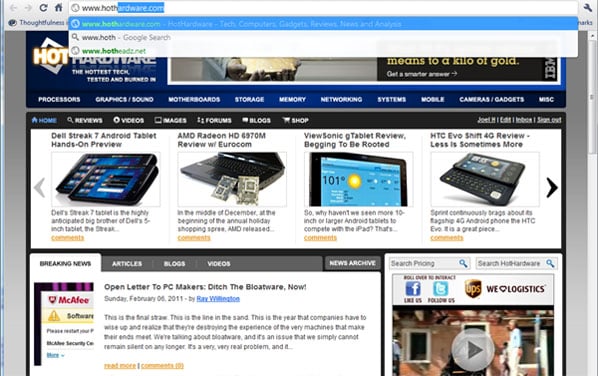
If the browser can't guess your intended destination—if you're headed to a site you've never been before—it displays Google Search results for your intended location. Anyone with concerns about how Google logs and uses this information is advised to consult the company's logging policies (a link to these policies is displayed in the same window).
The other new browser feature is support for WebGL. WebGL is the OpenGL-derived standard for in-browser 3D hardware acceleration; we've previously discussed it as a major upcoming feature of IE9. Google has created a small library of WebGL demos to feature as part of Chrome 9's release, available here. We found no issues or errors when we tested multiple demos using Opera 11.01 and Firefox 4.0 Beta 8 to ensure cross-browser compatibility.
We'd recommend the CoolIris demo to anyone who wants an example of how WebGL support can improve traditional Internet search functions. CoolIris is a browser plugin that allows users to search image repositories and displays the results in a near-infinite panoramic window that the user can pan as desired. The WebGL demo preserves this functionality (despite the demo's wording, you can search for any type of photos you like), but images resolve more quickly and pan more smoothly using 3D acceleration.
Finally, Chrome 9 integrates Chrome Web Store access into the browser and patches a number of security issues / miscellaneous bugs. There's even a humorous note where the Chrome developers write: "Special thanks to the Reddit community, for playing so much of the game “Z-Type” that they uncovered a Chromium audio bug -- see below!"
If you're a typing geek, Z-Type is more fun than it deserves to be. It's compatible with all the latest versions of Opera, Safari, Chrome, and Firefox. If you take a crack at it, post your scores below.

This post was written by: a2TECH
a2TECH are a group of a professional bloggers, website designers and front end website developers. Follow on Twitter
Subscribe to:
Post Comments (Atom)



0 Responses to “Google Releases Chrome 9, Now With New Features, WebGL Goodies”
Post a Comment